09. Create a Workspace in Azure
Create a Workspace in Azure
Set Up a Windows 10 PC Virtual Machine (VM) Workspace in Microsoft Azure
In this course, you will use virtual Windows PCs for some of the exercises and the project.
First, you will create your own virtual Windows 10 PC called the JumpBox in Azure cloud and connect (RDP) to it. This will be your workspace for this course and this entire Nanodegree. Then you will use the JumpBox VM to get remote control of other virtual Windows PCs in the Azure could. For course 1, you will use the JumpBox to get remote control of CYBERND01PRJ01 for exercises and JoesGaragePC for the final project. These two VMs are created by the instructor for you to practice your skills.
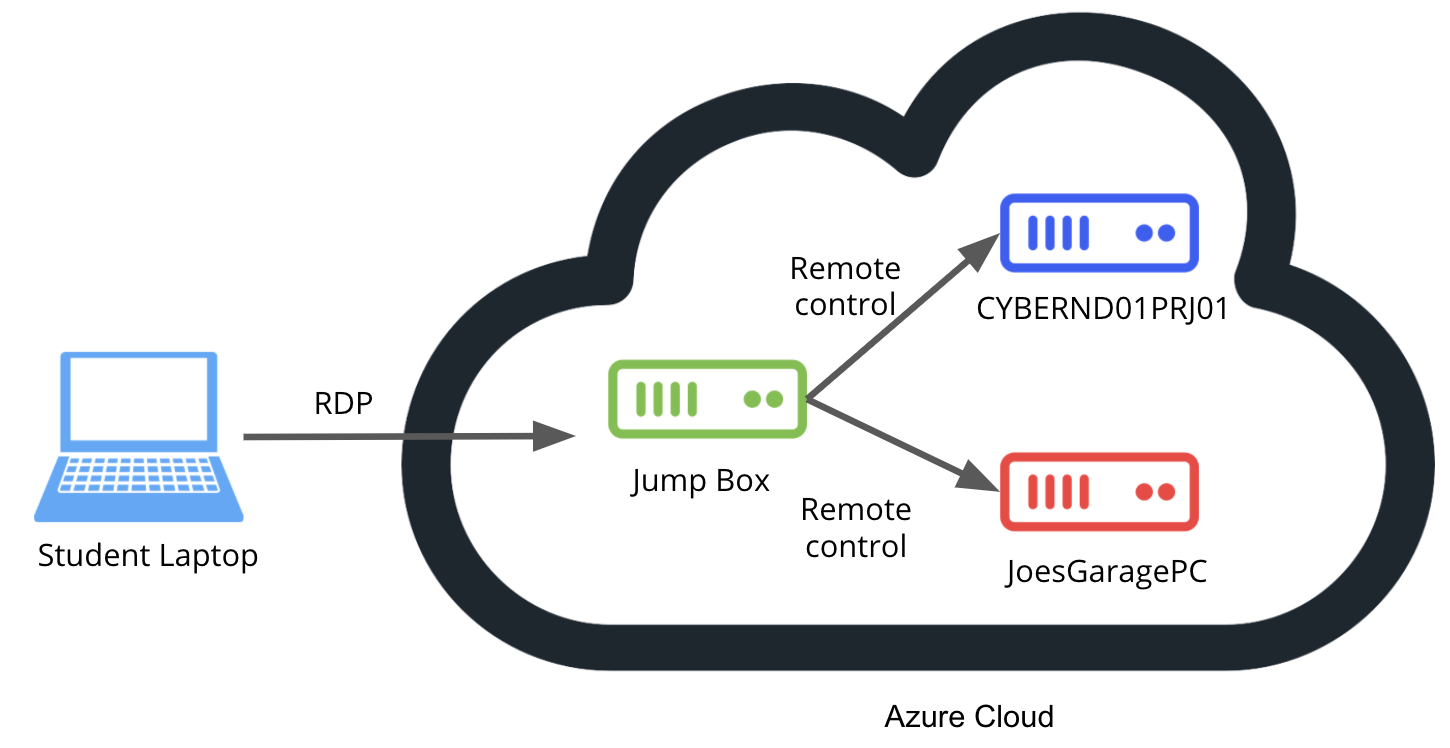
The task here for you is to sign-in to the Azure environment, create the JumpBox, and connect to it.
Please follow the steps in the instruction: Create a Jumpbox to create the JumpBox VM in Azure.
Task Description:
Congratulations on creating your first VM called JumpBox, please check the checklist to ensure that it is ready to use.
Task Feedback:
You got it!